Managing Multiple Cisco VPN Connections
Since everyone is working from home now. This is a short tutorial for everyone who needs to connect to multiple virtual private networks with the Cisco Anyconnect client. As a student this is for me the university network as well as the company network. For others this might be their company as well as the clients they work for.
Requirements
Cisco AnyConnect
The mostly used vpn software from cisco is probably the Cisco AnyConnect Secure Mobility Client.
To save a connection the client uses a xml-file with the format described in the file AnyConnectProfile.xsd which is available in your AnyConnect installation directory.
This describe alot more settings than needed for this example.
We use to save our connection details by filling the elements HostName which describes the element in the dropdown list and HostAdress which is the endpoint to connect to.
Below is a example with placeholders which have to be replaced by your names and addresses.
<?xml version="1.0" encoding="UTF-8"?>
<AnyConnectProfile xmlns="http://schemas.xmlsoap.org/encoding/">
<ServerList>
<HostEntry>
<HostName>Mimacom</HostName>
<HostAddress>vpn.example.com</HostAddress>
</HostEntry>
<HostEntry>
<HostName>Uni Stuttgart</HostName>
<HostAddress>vpn.example.com</HostAddress>
</HostEntry>
<HostEntry>
<HostName>Informatik Uni Stuttgart</HostName>
<HostAddress>vpn.example.com</HostAddress>
</HostEntry>
</ServerList>
</AnyConnectProfile>
After Saving the XML to <AnyConnectInstallationDirectory>/Profile/Profile.xml and restarting the AnyConnect client your should see a list of networks to connect like in the picture below.
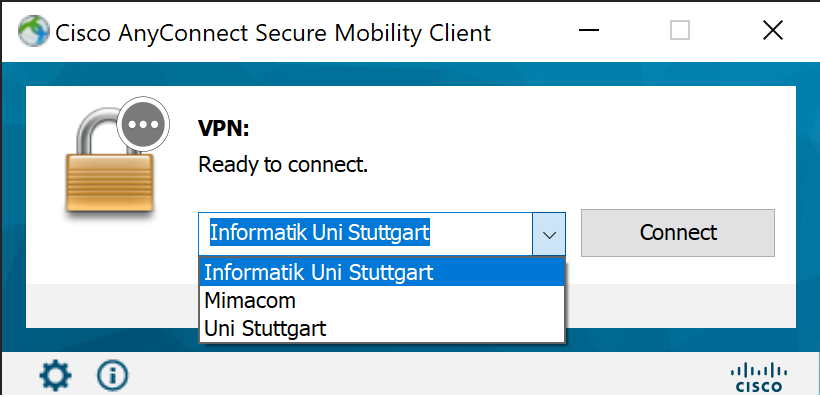
KeePass
KeePass is a software to manage passwords. Of course there are other password managers out there but I have been using this for years as it works under Windows, Linux and on my smartphone. Storing credentials in plain text is insecure, thus the use of a password manager like KeePass is highly recommended. With this software you can create multiple entries and sort the into different folders. Now if your save your vpn credentials you can perform auto-type to type them into your openend vpn client.
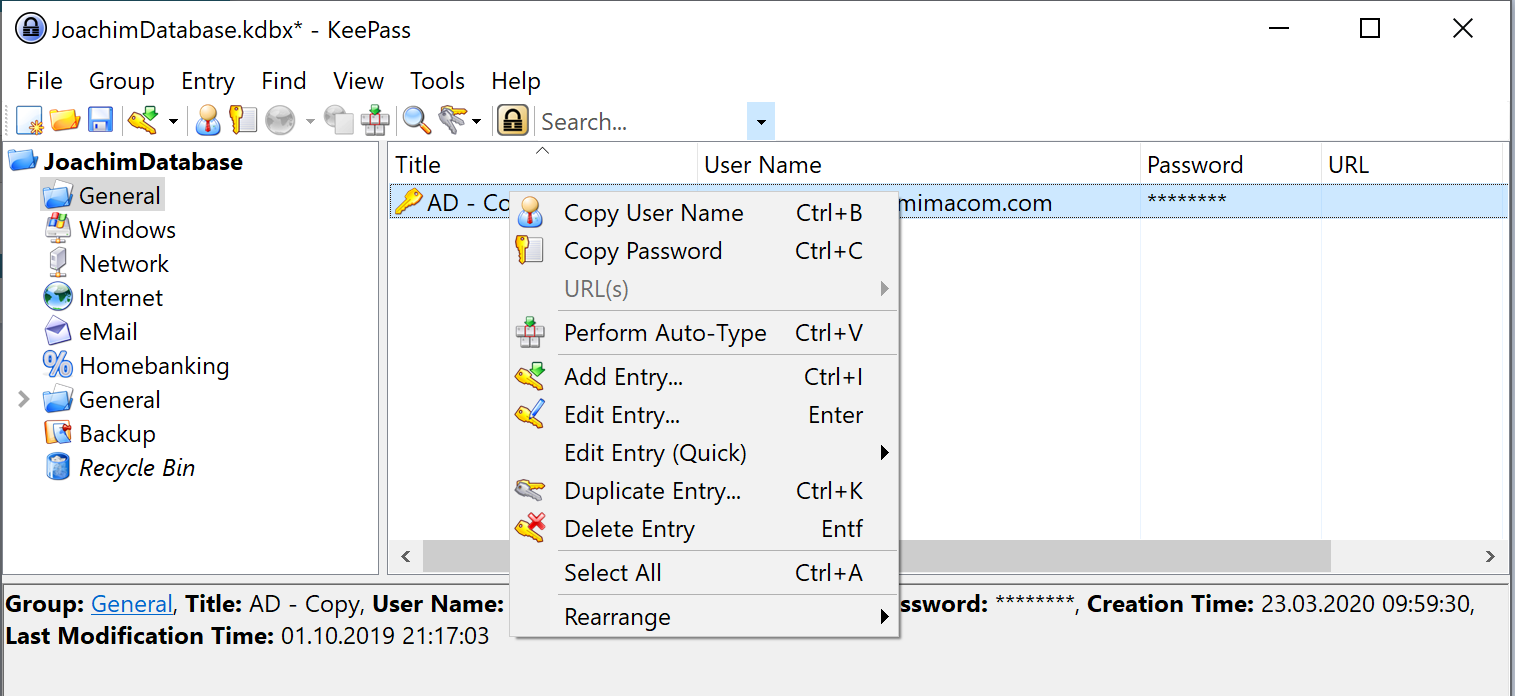
Summary
In this post you have learned a way to save multiple vpn connections and managing username and password with the help of software. This software is also able to type your credentials into the vpn connection.